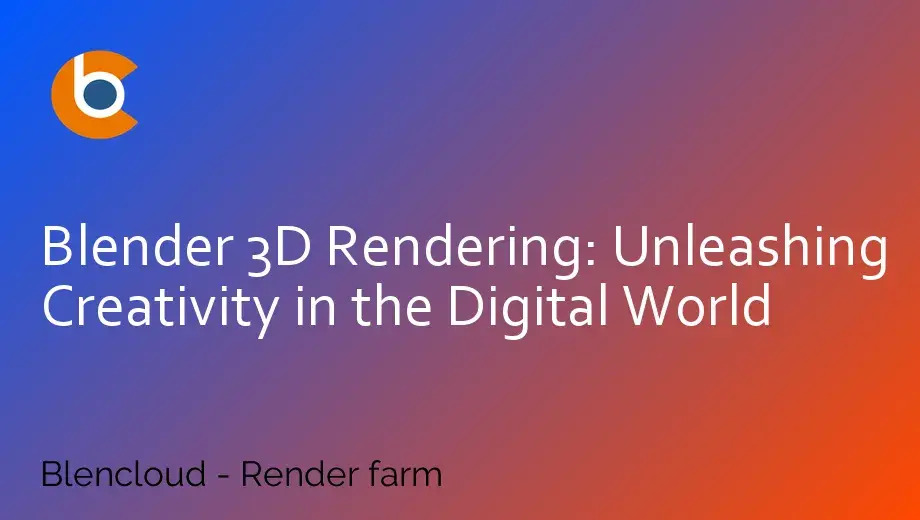Have you ever wondered how those amazing 3D models and animations in movies and games are created? The answer is Blender 3D modeling software. With Blender, you can bring your imagination to life and create stunning visual masterpieces. Whether you're an aspiring artist, a game developer, or just someone who wants to try something new, this blog post will guide you through the steps of using Blender 3D modeling and help you unleash your creativity in the digital world.
Before you dive into the world of 3D modeling, you need to download and install Blender. Fortunately, Blender is free and available for Windows, Mac, and Linux. Simply head to the official website and follow the instructions to get started. Once you have Blender up and running, it's time to acquaint yourself with the interface.
Blender's interface may seem overwhelming at first, with its multitude of buttons and panels. However, once you understand the basics, you'll find it intuitive and efficient. Spend some time exploring the various menus, panels, and shortcuts. Familiarize yourself with the 3D viewport, the main area where you'll be creating your models, and the side panels that give you access to various tools and options.
Now that you're acquainted with the Blender interface, it's time to create your first 3D model. Let's start with something simple, like a cube. In Blender, you can add primitive shapes by pressing **Shift + A** and selecting the desired shape from the menu.
Once you've added a cube, you can manipulate it in 3D space using the transform tools. Use the **G** key to grab and move the cube, the **R** key to rotate it, and the **S** key to scale it. Play around with these tools to get a feel for how they work.
To make your model more interesting, you can apply materials and textures to it. Blender provides a powerful material editor that allows you to create realistic materials using procedural textures or image textures. Experiment with different materials and textures to see how they affect the appearance of your model.
Blender offers a wide range of modeling techniques and tools to help you bring your ideas to life. Whether you're creating organic characters, architectural designs, or intricate objects, Blender has got you covered.
One of the most popular modeling techniques in Blender is **polygonal modeling**. In polygonal modeling, you create your models by manipulating individual polygons, or faces. Blender provides a range of tools for extruding, beveling, and subdividing polygons, allowing you to create complex shapes with ease.
Another useful modeling technique is **sculpting**. Sculpting allows you to manipulate the shape of your models as if you were working with clay. Blender's sculpting tools simulate real-world sculpting brushes, giving you full control over the form and details of your models.
For precise modeling, Blender offers **parametric modeling**. With parametric modeling, you create your models using mathematical equations and algorithms. This allows you to create intricate designs that can be easily modified and adjusted.
Blender is not just a 3D modeling software; it's also a powerful animation tool. With Blender's animation tools, you can bring your static models to life and create stunning animations.
To animate your models, you need to create a **rig**. A rig is essentially a skeleton that controls the movement of your model. Blender provides a range of tools for rigging your models, including bones, constraints, and inverse kinematics.
Once you have a rig in place, you can start adding keyframes to create animations. Keyframes define the position, rotation, and scale of your model at different points in time. By setting a series of keyframes and interpolating between them, you can create smooth and lifelike animations.
A well-lit scene can make all the difference in a 3D render. Blender offers a variety of lighting options to help you create realistic and visually appealing renders.
To add lights to your scene, simply press **Shift + A** and select the desired light type. Blender provides point lights, area lights, spotlights, and more. Experiment with different light setups to achieve the desired atmosphere and mood for your scene.
Once you're satisfied with your model and lighting setup, it's time to render your scene. Rendering is the process of generating the final image or animation from your 3D scene. Blender's built-in render engine, Cycles, offers advanced features such as global illumination, ray tracing, and physically-based materials, allowing you to create high-quality renders.
Using Blender 3D modeling software may seem daunting at first, but with practice and dedication, you can master it and unleash your creativity in the digital world. Start by following tutorials and experimenting with different modeling techniques. As you gain more experience, challenge yourself with complex projects and push the boundaries of your imagination.
Blender has a thriving community of artists and developers who are always ready to help and share their knowledge. Join online forums, attend meetups, and participate in competitions to connect with fellow Blender enthusiasts and learn from their experiences. The more you immerse yourself in the Blender community, the faster you'll progress and grow as an artist.
So, what are you waiting for? Download Blender, dive into the world of 3D modeling, and let your imagination run wild. Whether you want to create stunning visual effects, design captivating characters, or build immersive worlds, Blender is your gateway to endless possibilities. Embrace the power of Blender and unlock your creative potential today!
Blender 3D modeling offers a vast array of tools and techniques to turn your imagination into reality. From creating simple shapes to crafting intricate models, Blender provides the flexibility and power you need to bring your ideas to life. With a little practice and a lot of passion, you can become a master of Blender and open the door to endless creative possibilities. So, don't hesitate any longer. Download Blender, immerse yourself in the world of 3D modeling, and let your creativity soar. The digital world is waiting for your unique creations.
Using 3D models in Blender is an essential skill for any aspiring 3D artist. Thankfully, Blender makes the process intuitive and enjoyable. To use 3D models in Blender, you can either import existing models or create your own from scratch. If you're importing a model, you can choose from various file formats like .obj or .fbx and simply bring them into Blender. Once imported, you can manipulate the models, adjust their textures, and even animate them if desired. If you prefer creating your own models, Blender offers a wide range of powerful modeling tools to help you unleash your creativity. Whether you use pre-made models or create your own, Blender provides an immersive and versatile platform to breathe life into your 3D creations.
Blender 3D may seem intimidating at first, but fear not, it's actually very beginner-friendly! To embark on your Blender journey, start by familiarizing yourself with the user interface. Take your time getting comfortable with the various panels, menus, and shortcuts. Next, dive into the extensive library of online tutorials, which cater specifically to beginners. These tutorials cover everything from basic modeling to texturing and animation, guiding you through the software's functionalities step by step. Additionally, don't forget to join communities of fellow Blender enthusiasts. Forums and online communities are a treasure trove of knowledge and support, providing solutions to your questions and celebrating your progress along the way. Remember, Rome wasn't built in a day, and becoming proficient in Blender 3D takes time and practice. Embrace the learning process, stay curious, and soon you'll be creating stunning 3D masterpieces!
3D modeling in Blender can be challenging, especially if you're new to the world of 3D art. However, with dedication and perseverance, it is definitely achievable. Blender offers a wide array of modeling tools and techniques, allowing you to sculpt and shape your imagination into reality. Learning these tools and understanding the concepts behind them might take time, but as you gain experience, your skills will grow exponentially. The key is to start with simple projects and gradually take on more complex ones. Break down each task into smaller, manageable steps, and experiment with different techniques. Don't be disheartened by initial setbacks; remember that even the most experienced artists faced challenges when they first started. With practice, patience, and a willingness to learn, you'll find that 3D modeling in Blender becomes an exciting and gratifying journey.
Learning Blender can be a thrilling and rewarding experience, but it does require dedication and persistence. Blender is a comprehensive software with countless features and functionalities, which can be overwhelming initially. However, with the wealth of tutorials, documentation, and online communities available, you'll find a wealth of support and guidance to accelerate your learning. Take it step by step, focusing on mastering one aspect at a time. Start with basic modeling and gradually delve into texturing, lighting, and animation. Embrace the iterative learning process, allowing yourself to experiment and make mistakes. Learning Blender is like learning any new skill – it takes time, practice, and a genuine passion for the craft. Rest assured, with determination and a growth mindset, you'll navigate through the learning curve and emerge as a capable Blender artist.