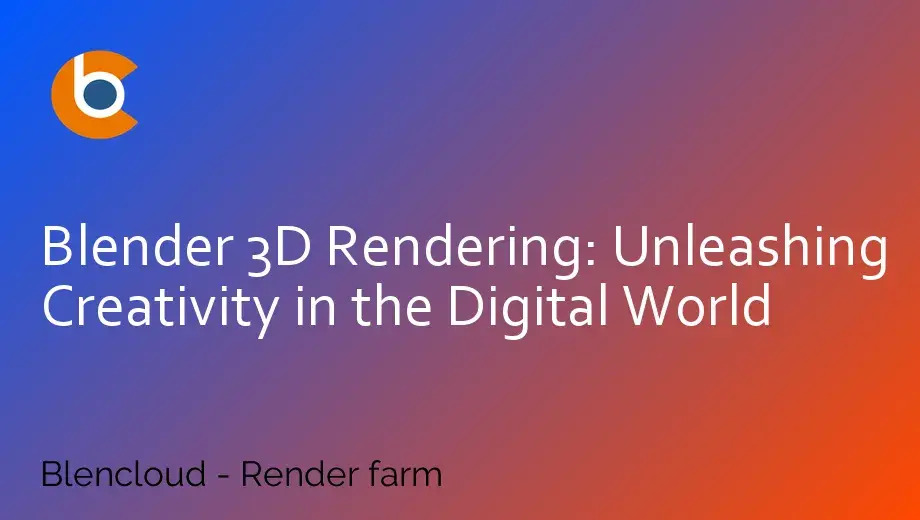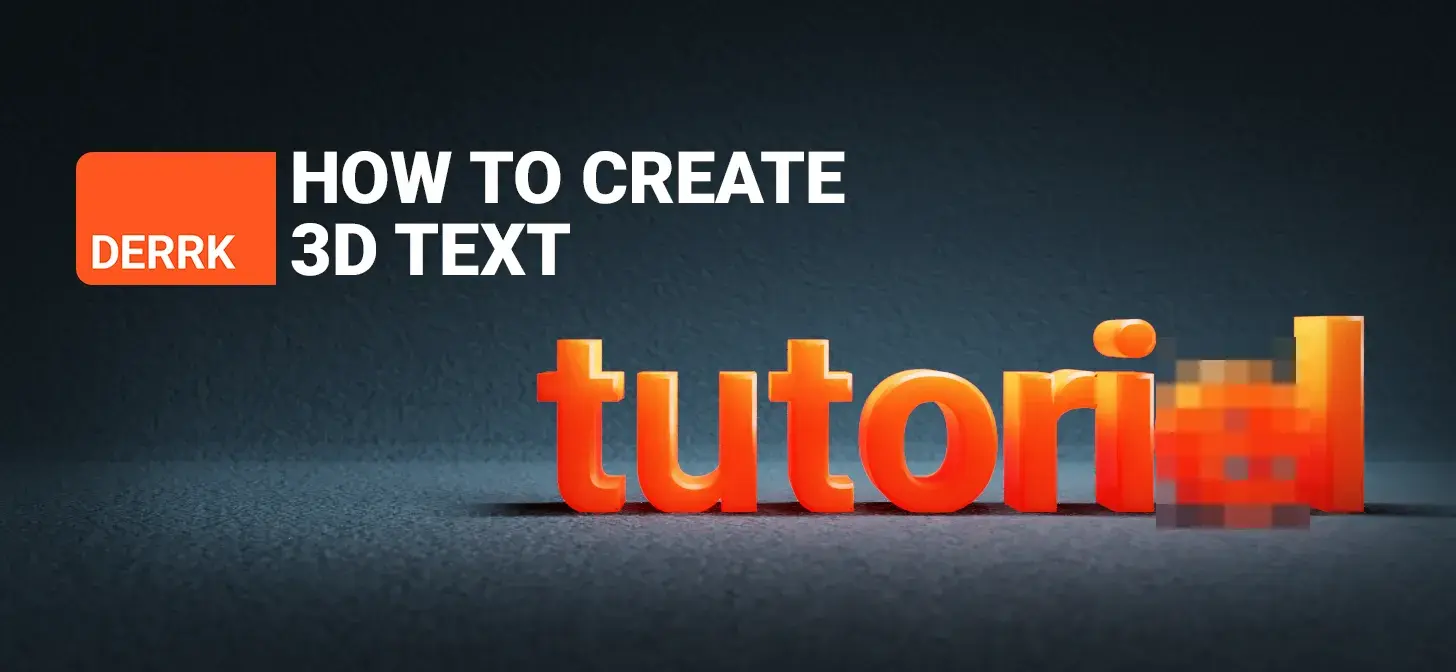Are you ready to enter the exciting world of 3D printing? If you are, then you've probably come across the term "Blender 3D printing software". In this blog post, we will delve into the world of Blender, a powerful tool that will unleash your creativity and take your 3D printing projects to the next level. Whether you are a beginner or an experienced 3D printing enthusiast, Blender has something to offer for everyone.
Blender is an open-source 3D modeling software that has gained immense popularity in the 3D printing community. It offers a wide range of features and functionalities, making it one of the most versatile tools for 3D design. Whether you want to create intricate models, architectural designs, or even animations, Blender has got you covered.
One of the main reasons why Blender is so popular among 3D printing enthusiasts is its user-friendly interface. Unlike other 3D modeling software, Blender does not overwhelm users with an intimidating interface. Instead, it provides a clean and intuitive UI that allows users to navigate through its features effortlessly.
Blender offers a rich set of tools that enables users to bring their ideas to life. From basic modeling tools like extrusion and beveling to advanced sculpting and texturing options, Blender has everything you need to create stunning 3D models. You can also take advantage of its physics simulation tools to add realistic effects to your designs.
Compatibility between 3D modeling software and 3D printers is crucial for a seamless 3D printing experience. Luckily, Blender has excellent compatibility with various 3D printing formats, such as STL and OBJ. This means that you can easily export your designs from Blender and send them directly to your 3D printer without any issues.
Blender's true power lies in its ability to be customized and extended through add-ons. Add-ons are plugins that you can install to enhance Blender's functionality. Whether you need specialized tools for mechanical engineering, architectural designs, or simulations, there's a wide selection of add-ons available for Blender. This flexibility allows you to tailor Blender to suit your specific 3D printing needs.
One of the greatest strengths of Blender is its vibrant community. The Blender community is made up of passionate users who are always ready to help and share their knowledge. Whether you have a technical question or need advice on improving your models, you can rely on the Blender community for support.
Additionally, there are numerous online resources available that offer tutorials, guides, and tips for using Blender. Websites like Blender Guru and YouTube channels like CG Geek provide in-depth tutorials that cover everything from basic modeling techniques to advanced animation workflows.
If you are new to 3D printing and modeling, Blender might seem overwhelming at first. However, with a little patience and the right resources, you can quickly get up to speed. Blender's user-friendly interface and vast community support make it an excellent choice for beginners.
Start by learning the basics of Blender, such as navigating the interface, creating basic shapes, and applying materials. As you gain confidence, you can explore more advanced techniques like sculpting and texturing. Don't be afraid to experiment and make mistakes – that's how you learn and grow as a 3D printing enthusiast.
Now that you have a better understanding of what Blender has to offer, it's time to take your 3D printing projects to the next level. With Blender's extensive features, compatibility with 3D printing formats, and a supportive community, the possibilities are endless.
Whether you want to create intricate designs for art, prototypes for engineering, or even customized figurines, Blender can help you bring your ideas to life. So why wait? Download Blender today and embark on an exciting journey of creativity and innovation in the world of 3D printing.
Blender 3D printing software is a powerful tool that empowers 3D printing enthusiasts to unleash their creativity. With its user-friendly interface, extensive library of tools, compatibility with 3D printing formats, and vibrant community, Blender is the perfect choice for both beginners and advanced users. So, what are you waiting for? Start exploring the endless possibilities of Blender and take your 3D printing projects to new heights. Happy printing!
Blender is indeed a fantastic program for 3D printing! Its robust and versatile features make it an excellent choice for both beginners and professionals in the field. With Blender, you can create intricate models, add textures, and even simulate real-world physics to ensure your prints turn out just right. The program also offers a wide range of export options, allowing you to easily prepare your designs for 3D printing. Plus, Blender has a supportive community that provides tutorials, plugins, and helpful tips to enhance your experience. Whether you are designing prototypes or intricate sculptures, Blender has got you covered every step of the way!
Absolutely! Blender files, also known as .blend files, are completely suitable for 3D printing. In fact, Blender's native file format is widely accepted by most 3D printers and slicing software. This means that you can directly import your Blender files into printers or convert them into STL or OBJ formats, which are commonly used in 3D printing. Blender allows you to fine-tune your designs, ensuring they are manifold and watertight, which are crucial aspects for successful 3D prints. So, feel free to unleash your creativity using Blender and transform your imaginative concepts into tangible objects with ease!
Yes, indeed! Blender is a remarkable 3D software that comes with a fantastic perk—it's completely free! Developed as an open-source project, Blender offers professional-level tools and capabilities at zero cost. It boasts a vibrant community of users and developers who constantly contribute to its improvement, making it one of the most reliable and feature-rich 3D programs available. So, whether you're a hobbyist, a student, or a professional, you can dive into the world of 3D modeling, animation, and rendering without breaking the bank. Blender's accessibility truly democratizes the creative process, allowing anyone to explore their artistic vision with cutting-edge technology.
Both Blender and ZBrush have unique strengths, but when it comes to 3D printing, Blender takes the lead. Blender offers a comprehensive set of modeling tools specifically tailored for 3D printing, allowing you to easily create models suitable for printing. Its mesh analysis and repair capabilities help ensure your designs are manifold and error-free, greatly reducing the chances of failed prints. While ZBrush excels in sculpting intricate details for visual effects and gaming, it lacks the specialized features needed for precision 3D printing. Blender's versatility, combined with its cost-effective nature, makes it the clear choice for those seeking an exceptional 3D printing experience.