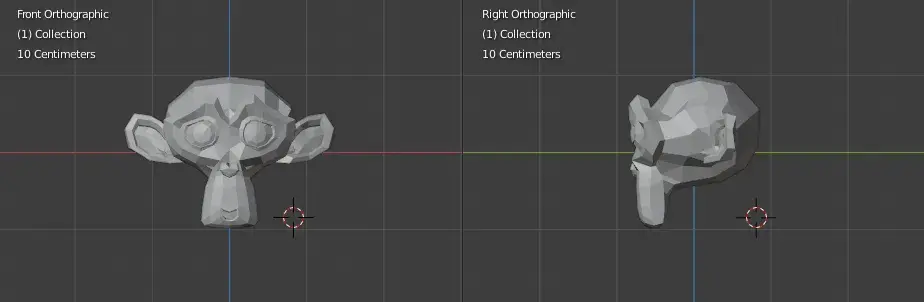Are you looking to add a touch of sophistication and professionalism to your brand? Look no further than a blender 3D logo! In today's digital age, having a visually appealing and unique logo is essential for creating a strong brand identity. And what better way to achieve that than by leveraging the power of 3D design? In this blog post, we will explore the world of blender 3D logos, diving deep into its creation process and its impact on your brand's image.
Before we delve into the specifics of blender 3D logos, let's first understand why 3D design has gained so much popularity in recent years. Unlike traditional 2D design, which can sometimes appear flat and uninspiring, 3D design adds depth, realism, and interactivity to your visuals. It brings objects to life, allowing for a more immersive and engaging experience.
Now that we have a basic understanding of 3D design, let's talk about the star of the show – Blender. Blender is a powerful open-source 3D creation software that is widely used by professionals and enthusiasts alike. Its versatility and extensive feature set make it a top choice for creating stunning blender 3D logos.
Designing a blender 3D logo involves a creative process that combines artistic skills with technical proficiency. Here's a step-by-step guide on how to create your very own blender 3D logo that stands out from the crowd:
Begin by brainstorming ideas for your logo. Think about the message and emotions you want your brand to evoke. Once you have a clear vision in mind, start sketching rough ideas on paper. This stage allows you to explore different possibilities without the limitations of software.
Once you have finalized your sketch, it's time to bring it to life in Blender. Start by creating basic 3D shapes and then refine them to match your design. Blender offers a wide range of modeling tools and techniques, allowing you to create complex and intricate shapes with ease.
To make your 3D logo visually compelling, it's important to add textures and materials. Blender provides a wide range of options, including various material presets and the ability to create custom textures. Experiment with different combinations to achieve the desired look and feel for your logo.
Proper lighting can make or break your blender 3D logo. Experiment with different lighting setups to highlight the important elements of your design. Once you are satisfied with the lighting, render your logo using Blender's powerful rendering engine. This will transform your 3D model into a visually stunning image.
To give your blender 3D logo the final polish, consider post-processing techniques such as color correction, adding special effects, or applying filters. Blender provides a range of post-processing options that can take your logo to the next level.
Now that you have a beautiful and professional blender 3D logo, let's discuss the impact it can have on your brand:
A blender 3D logo stands out among the sea of traditional 2D logos. Its three-dimensional nature and realistic textures make it memorable and eye-catching. Your audience will be more likely to remember your brand, leading to increased brand recognition and recall.
A well-designed blender 3D logo exudes professionalism and credibility. It shows that your brand is modern, forward-thinking, and willing to invest in high-quality design. This perception can positively influence your customers' trust and confidence in your brand.
Blender 3D logos are highly versatile and can be easily adapted to various mediums and platforms. Whether it's for your website, social media profiles, merchandise, or even billboards, your blender 3D logo will maintain its visual impact and readability across different formats.
In a competitive marketplace, standing out from the crowd is crucial. A blender 3D logo allows you to differentiate your brand from competitors by offering a unique visual representation. This differentiation can help you attract and retain customers who are looking for something fresh and innovative.
In conclusion, a blender 3D logo is a powerful tool for creating a stunning and professional brand identity. With Blender's robust features and your creativity, you can bring your logo to life in a way that captivates your audience and sets your brand apart. So, why settle for a flat and uninspiring logo when you can have a visually engaging representation that leaves a lasting impression? Embrace the world of blender 3D logos and unlock the true potential of your brand!
To create a stunning 3D logo in Blender, follow these steps:
2. Import your logo file into Blender as a SVG or EPS file.
3. Extrude your logo by selecting the logo shape and using the extrude tool in Blender. This will give it depth and make it 3D.
4. Apply materials and textures to your logo to make it visually appealing. You can experiment with different colors, reflections, and finishes to achieve the desired look.
5. Set up lighting in your scene to enhance the 3D effect. Play with different lighting angles, strengths, and types to create depth and shadows.
6. Finally, render your logo and export it in a suitable format for your intended use. Blender offers many rendering options, so choose the one that matches your requirements.
Remember, practice makes perfect! Creating a 3D logo in Blender may take time and experimentation, but with dedication, you'll be able to craft eye-catching logos that stand out.
Absolutely! Blender is a versatile software tool that can be used to create stunning 3D logos. Its robust modeling capabilities, coupled with its advanced rendering engine, make it a fantastic choice for logo design. Whether you want to create simple, elegant logos or complex, intricate designs, Blender provides the tools and flexibility to bring your vision to life. With its large user community, there are also many tutorials and resources available to help you master logo creation in Blender. So, unleash your creativity and start designing striking logos with Blender today!
If you want to add a logo to a scene in Blender, you can do so by following these steps:
2. Position your logo in the scene by using Blender's transformation tools. You can move, scale, and rotate the logo to find the perfect placement.
3. To make the logo fully integrated into the scene, you can apply materials and textures to give it the desired appearance. This will help it blend seamlessly with other objects or surfaces.
4. If you want your logo to appear on a specific surface, you can add the logo as a texture or use Blender's texture mapping features to map it onto the desired geometry.
5. Finally, render your scene to see the logo in its full glory. Adjust lighting, camera angle, and other settings as necessary to create the desired impact.
By following these steps, you'll be able to add your logo to any scene in Blender, whether it's for a 3D animation, architectural visualization, or any artistic endeavor you have in mind.
Yes, the Blender logo is copyrighted. The iconic Blender logo, featuring a stylized monkey head, is a trademark of the Blender Foundation. It represents the open-source 3D creation software, Blender. Any usage of the Blender logo or its variations without explicit permission from the Blender Foundation is prohibited. However, the Blender software itself is released under the GNU General Public License (GPL) and can be used, modified, and distributed freely. It's important to respect the Blender Foundation's intellectual property rights and seek proper authorization if you intend to use the Blender logo or any derivative of it for your own purposes.