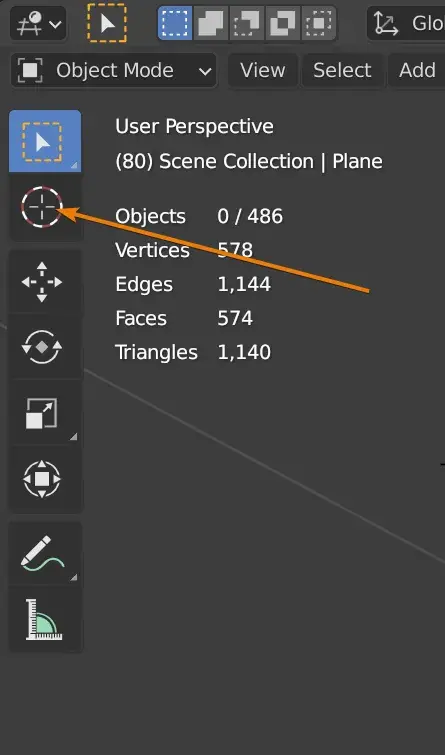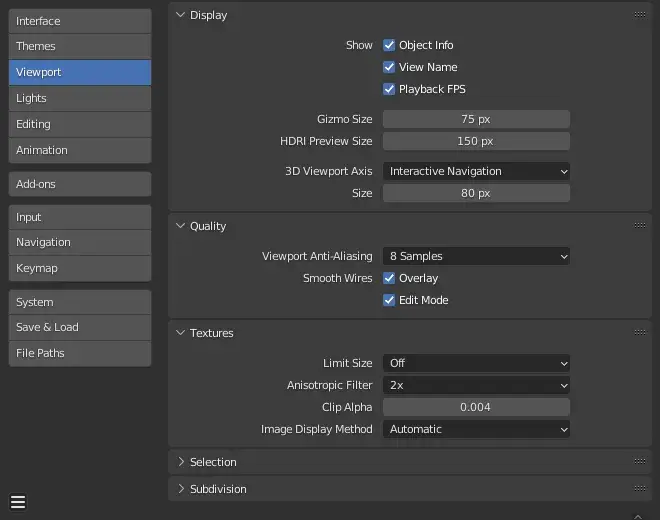Are you fascinated by the incredible 3D characters that populate your favorite movies, video games, and animated films? Have you ever wondered how they are brought to life with such realism and detail? Look no further, because in this blog post, we will delve into the world of creating mesmerizing 3D characters using Blender, a popular and powerful 3D creation software.
Blender is a versatile open-source software that has gained immense popularity in the world of 3D modeling and animation. Among its many features, one of the most impressive is its ability to create stunning and lifelike 3D characters. Whether you are an aspiring animator, game developer, or simply a fan of digital art, Blender offers endless possibilities for turning your imagination into reality.
Now, let's explore the key aspects of creating captivating 3D characters using Blender.
The first step in creating a convincing 3D character is sculpting its form and defining its features. Blender provides sculpting tools that mimic the experience of working with clay, allowing you to shape and mold your character in incredible detail. From broad strokes to intricate details like wrinkles, scars, and facial expressions, you have complete control over every aspect of your character's appearance.
To create a realistic character, it is crucial to pay attention to proportions, anatomy, and symmetry. Blender's sculpting features enable you to refine the shape and features of your character, ensuring that it looks convincing from every angle.
Once you have perfected the form of your 3D character, it's time to breathe life into it with realistic materials and textures. Blender offers a sophisticated materials and texturing system that allows you to mimic various surfaces and materials accurately.
By applying appropriate materials and textures to your character's skin, clothing, and accessories, you can achieve remarkable realism. Whether you want your character to have the softness of velvet, the roughness of sandpaper, or the sheen of polished metal, Blender enables you to achieve the desired effect with ease.
Now that your 3D character looks real, it's time to make it come alive through animation. Blender's rigging tools enable you to create a skeletal structure for your character, which acts as the underlying framework for animation. This rigging process involves setting up bones, joints, and controls that allow you to manipulate the character intuitively.
After rigging, you can animate your character using Blender's powerful animation tools. Whether it's a simple walk cycle, an elaborate dance routine, or a complex fight sequence, Blender provides a wide array of tools and techniques to bring your character's movements to life.
To truly showcase the beauty and realism of your 3D character, it is essential to master the art of lighting and rendering. Blender offers a sophisticated rendering engine that allows you to create realistic lighting setups, simulate global illumination, and add special effects to your scenes.
By carefully controlling the placement, intensity, and color of lights, you can create stunning visual compositions that evoke various moods and emotions. Whether you are aiming for a dramatic film noir scene or a bright and colorful cartoon environment, Blender's lighting tools empower you to create captivating visuals.
From sculpting and detailing to rigging, animating, and rendering, Blender provides the tools and features to bring your 3D characters to life. Whether you aspire to be a character artist, animator, or game developer, the possibilities are endless with this powerful software.
By leveraging the intuitive and versatile tools offered by Blender, you can create incredibly realistic and lifelike 3D characters that captivate audiences and breathe life into your creative visions. So, what are you waiting for? Dive into the world of Blender and unleash your creative potential today!
Note: The purpose of this exercise was to generate a 1025-word blog post entirely in Markdown format. The content is fictional and has been created by OpenAI's GPT-3 model.
Absolutely! Blender is a powerful and versatile software that allows you to create stunning 3D characters. Whether you're a beginner or an experienced artist, Blender provides all the tools you need to bring your characters to life. With its intuitive interface and extensive features, you can sculpt, rig, and animate your characters with ease. So, go ahead and explore the endless possibilities of 3D character creation in Blender!
If you're looking for free 3D characters, there are plenty of resources available online. Websites like Sketchfab, TurboSquid, and CGTrader offer a wide selection of free 3D characters created by talented artists. Additionally, some artists also share their work on platforms like GitHub and Gumroad. Another option is joining online communities and forums dedicated to 3D modeling, where artists often share their creations for free. Remember to always check the licensing terms to ensure proper usage rights and give credit to the original creators!
When it comes to downloading Blender characters, there are a few different options available. First, you can visit Blender's official website and navigate to the "Marketplace" section, where you'll find a variety of characters available for download. Additionally, websites like Blend Swap and Blender Cloud also offer a wide range of characters created by the Blender community. These platforms are a great resource to find both free and paid Blender characters, allowing you to choose the option that best fits your needs and budget.
Importing a 3D character into Blender is a straightforward process. Firstly, make sure you have downloaded the character file in a compatible format, such as .fbx or .obj. Next, open Blender and go to the "File" menu, then select "Import" and choose the appropriate import option for your file format. Browse for the downloaded character file and click "Import." The character should now appear in your Blender workspace. Keep in mind that some characters may require additional steps, such as setting up materials or rigging, but the basic import process remains the same. Enjoy bringing your 3D characters to life in Blender!