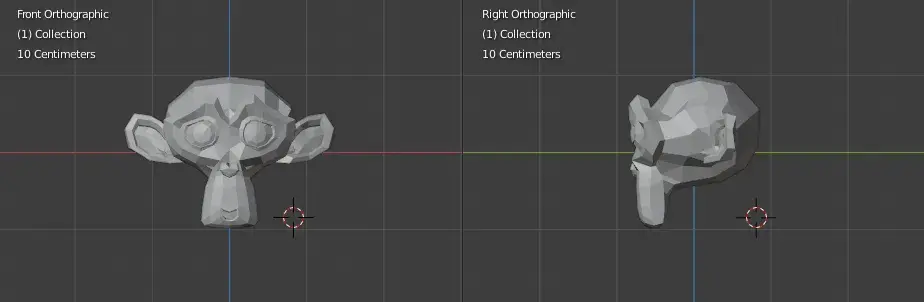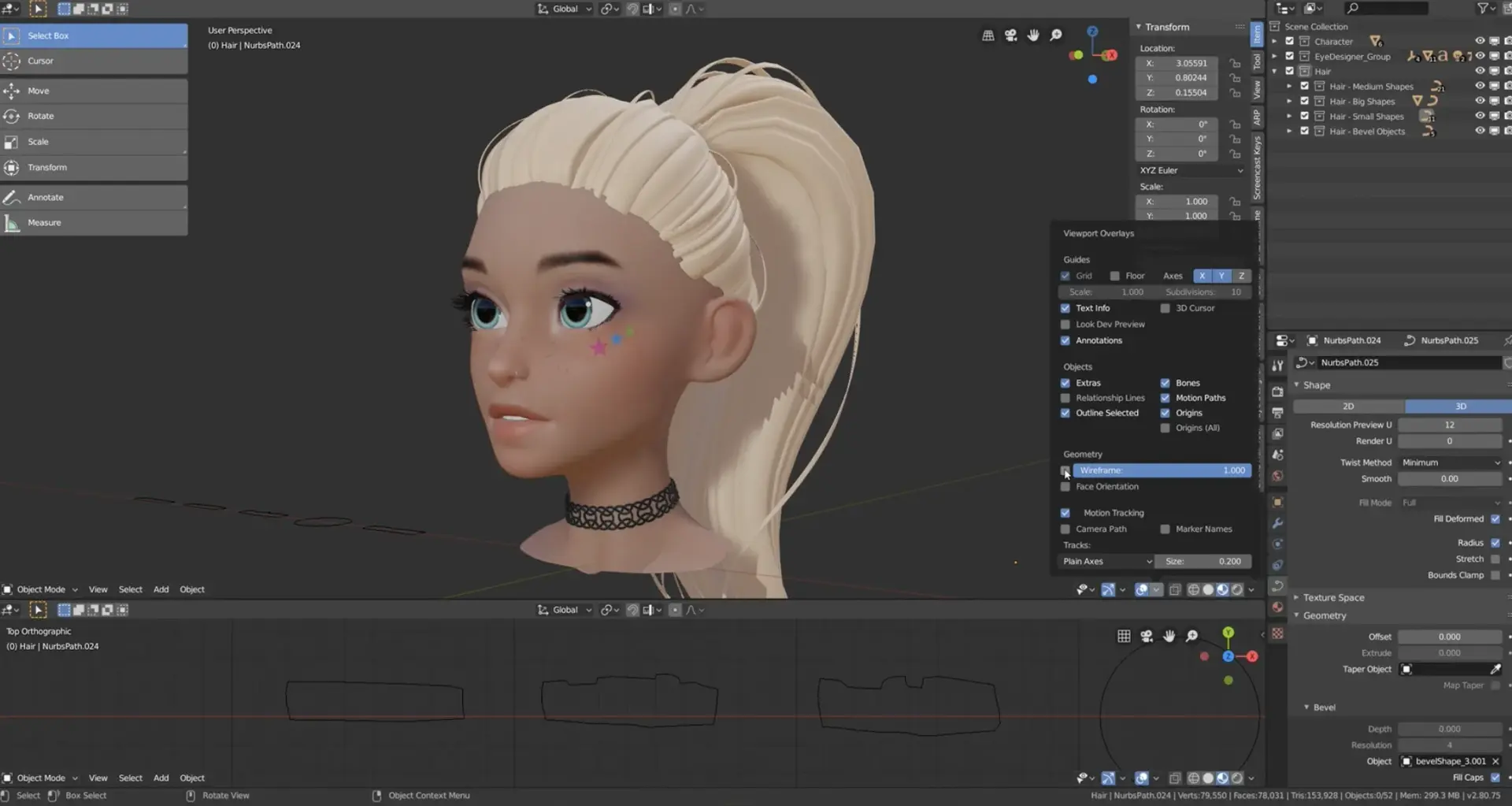As a passionate and creative individual, I have always been on the lookout for tools that can help me bring my imagination to life. One such powerful tool that has captured my heart is Blender, and more specifically, its 3D viewport. The Blender 3D viewport is a hub of endless possibilities, offering a seamless and immersive experience that allows artists, animators, and designers to visualize and manipulate their creations in real-time. In this blog post, we will explore the many facets of the Blender 3D viewport, its features, and how it revolutionizes the creative process.
Blender, an open-source 3D creation suite, has gained popularity among professionals and enthusiasts due to its robust feature set and versatility. At the heart of this powerful tool lies the 3D viewport, which serves as the canvas for artists to bring their ideas to life. The 3D viewport provides a real-time preview of the scenes, models, and animations, allowing users to iterate rapidly and make instant visual adjustments.
The Blender 3D viewport boasts an intuitive interface that facilitates effortless navigation. Users can pan, zoom, and rotate the viewport, giving them complete control over their creations. The ability to orbit around objects and view them from different angles makes it easier to analyze and refine designs. Blender's viewport also supports advanced navigation techniques like fly mode and walk mode, providing users with an immersive experience that brings their creations to life.
Effective lighting and shading are essential for creating realistic and visually appealing scenes. Blender's 3D viewport excels in this aspect, offering a wide range of lighting tools and options. The viewport supports multiple light sources, such as point lights, spotlights, and area lights, allowing artists to experiment with different lighting setups and achieve desired effects. Real-time shading in the viewport provides instant feedback, enabling users to fine-tune materials, textures, and reflections.
The Blender 3D viewport revolutionizes the modeling and sculpting process. Artists can swiftly create, edit, and manipulate 3D models with a wide range of tools at their disposal. From basic primitives to complex meshes, Blender's viewport ensures smooth interaction and precise control, empowering artists to shape their visions with ease. Sculpting in the 3D viewport takes realism to another level, with dynamic brushes and sculpting modes that bring digital sculpting closer to traditional sculpting methods.
Animating characters and objects is a breeze with Blender's 3D viewport. Artists can create complex animations by setting keyframes, manipulating curves, and adjusting timing directly within the viewport. The viewport's real-time playback capability allows users to preview their animations instantly, making it easier to spot errors and refine motion. Additionally, Blender's powerful rigging tools give artists the ability to create skeletal systems that control the movement of characters, offering precise control over every joint and bone.
Blender's 3D viewport seamlessly integrates physics simulations, adding another layer of realism and dynamism to creations. Artists can simulate objects' dynamics, such as gravity, collisions, and cloth simulations, and view the results directly within the viewport. The real-time feedback empowers users to experiment, iterate, and fine-tune simulations until the desired effect is achieved. Whether creating a realistic fluid simulation or a dynamic particle system, Blender's 3D viewport brings simulations to life.
The Blender 3D viewport not only fosters creativity but also enhances collaboration and workflow efficiency. Multiple users can work on the same scene simultaneously, viewing each other's changes in real-time. This collaborative environment encourages teamwork and streamlines the creative process. Additionally, Blender's customizable interface and extensive shortcut system allow users to tailor the viewport to their specific needs, boosting productivity and reducing downtime.
In conclusion, the Blender 3D viewport stands as a testament to the power of open-source software and community-driven development. Its ability to provide real-time visualization, intuitive navigation, powerful modeling and animation tools, and seamless integration of simulations sets it apart from other 3D software. Whether you are a professional artist, an animator, or a hobbyist, the Blender 3D viewport empowers you to unleash your creativity and bring your ideas to life.
So, don't hesitate to download Blender, dive into its 3D viewport, and unlock the full potential of your imagination. Start sculpting, animating, and visualizing like never before, and let the Blender 3D viewport be your gateway to a world full of limitless possibilities. Happy creating!
The 3D viewport in Blender is the heart of your creative space. Located right in the center of the application's interface, it is where the magic happens. With its versatile and intuitive design, you can navigate, sculpt, animate, and bring your visions to life with ease. Whether you're modeling intricate landscapes or animating characters, the 3D viewport provides you with all the tools you need to unleash your creativity and unleash your imagination.
The 3D viewport in Blender is an immersive canvas that transports you into a world limited only by your imagination. It is a versatile graphical interface that allows you to interact with your 3D creations in real-time. Here, you can manipulate objects, navigate through scenes, and refine every detail with precision. With its robust features and customizable layout, the 3D viewport in Blender empowers artists, designers, and animators to push the boundaries of their creations and bring their wildest ideas to life.
To customize your 3D viewport in Blender and make it truly your own, you have a range of options at your fingertips. First, you can adjust the display by changing the shading mode, enabling or disabling overlays, and adjusting the grid size. You can also tweak the camera perspective, zoom in or out, or orbit around your scene using shortcuts or the navigation tools. Furthermore, Blender allows you to split your viewport into multiple windows, enabling you to work on different angles or aspects simultaneously. With endless possibilities for customization, the 3D viewport in Blender is an ever-adaptable space tailored to your creative needs.
Creating a viewport in Blender is a breeze. Simply open the application and you'll find the default viewport ready to welcome your creations. If you want to expand your workspace and create additional viewports, it's as simple as dragging a corner of the existing viewport or splitting the area into multiple windows. This flexibility allows you to simultaneously work on different views, such as a front and side perspective, or even have a dedicated viewport for camera views or specific object manipulations. Blender's viewport system grants you the freedom to set up your ideal working environment, enhancing your productivity and creativity in a way that suits your unique workflow.