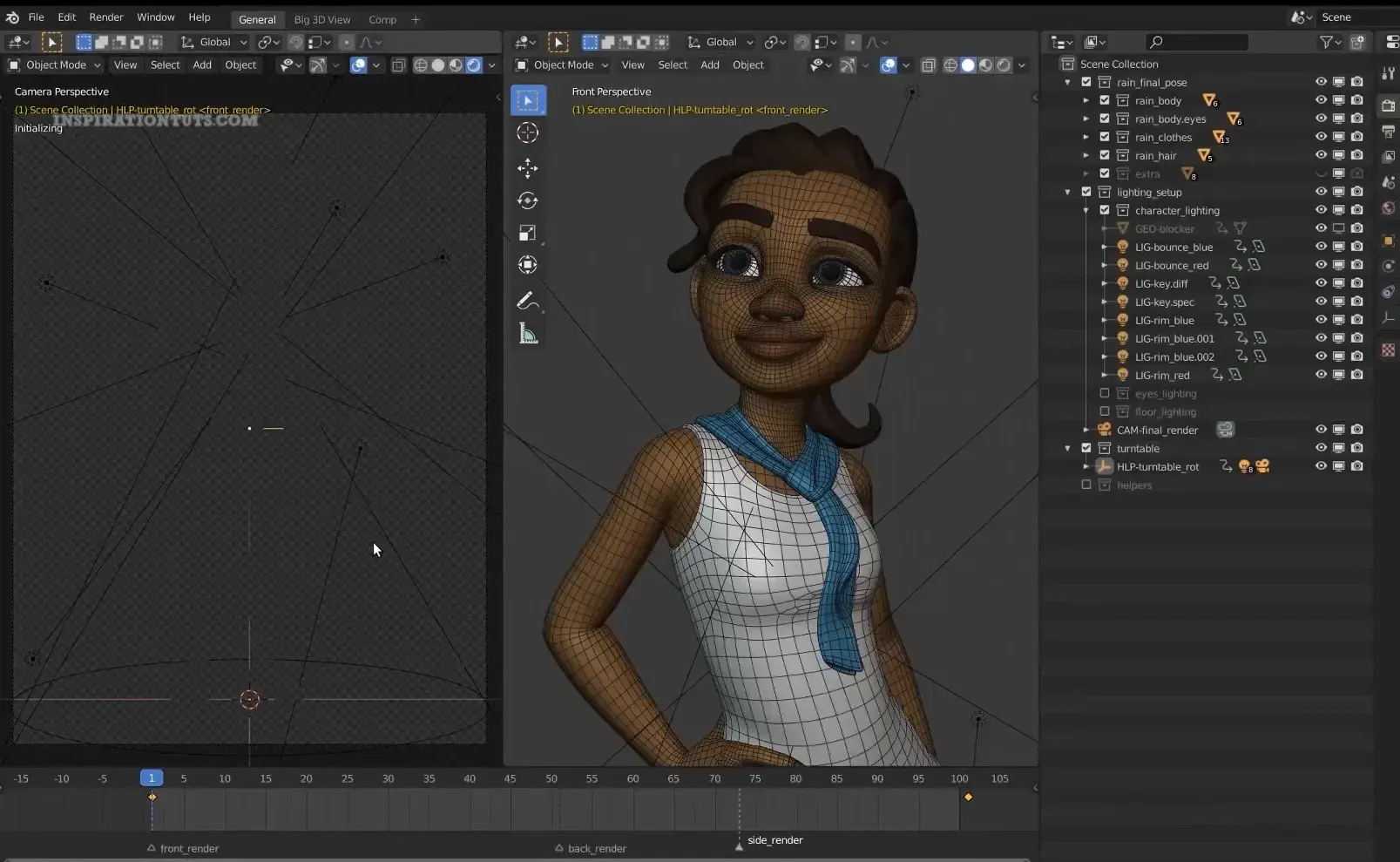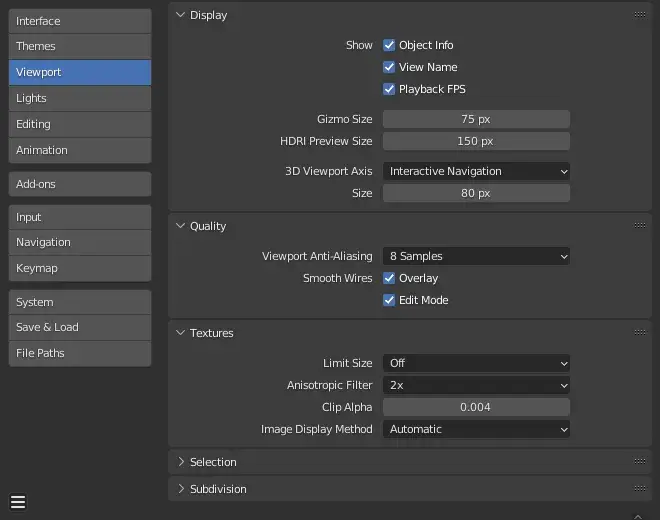Do you have a passion for art and creativity? Are you looking for a way to bring your imagination to life? Look no further – Blender 3D on iPad is here to revolutionize your artistic journey. In this blog post, we will delve into the endless possibilities that this powerful tool offers, exploring its features, benefits, and the incredible artistic opportunities it opens up. Get ready to unlock your artistic potential and create breathtaking masterpieces with Blender 3D on iPad.
Blender 3D is a renowned open-source computer graphics software that has gained immense popularity among artists, animators, and game developers. Its versatility and powerful features make it a go-to tool for creating stunning visual effects, animations, and 3D models. Now, imagine having all of this power and flexibility at your fingertips on your iPad. With the introduction of Blender 3D on iPad, artists can take their creativity wherever they go, immersing themselves in their artistic projects while on the move.
One of the most significant advantages of Blender 3D on iPad is its portability. Gone are the days of being confined to a desktop or laptop computer to bring your artistic visions to life. With the iPad version of Blender 3D, you can work on your projects anywhere, anytime. Whether you're commuting to work, sitting in a café, or relaxing in your backyard, you can harness the power of Blender 3D and let your creativity flow.
Blender 3D on iPad retains the user-friendly interface that the desktop version is known for. Even if you're new to 3D modeling and animation, you'll find it easy to navigate and use. The intuitive touch controls and gestures make it a breeze to sculpt, paint, and animate your creations. Whether you're using your fingers or an Apple Pencil, you'll feel a direct connection to your artwork as you bring it to life.
With the powerful features of Blender 3D on iPad, your creative possibilities are truly limitless. From modeling to rigging, animation to rendering, you can explore every facet of your artistic vision. Create intricate 3D models that come to life with stunning textures and lifelike animations. Push the boundaries of your creativity and express yourself in ways you never thought possible.
Blender 3D on iPad seamlessly integrates with the desktop version, allowing you to work on your projects across platforms. Begin your project on your iPad and effortlessly continue on your desktop computer. This efficient workflow ensures that you never miss a beat and can continue working on your masterpiece without any interruptions.
Blender 3D on iPad opens up exciting collaborative opportunities for artists. With features like cloud saves and file sharing, you can easily collaborate with fellow artists, receiving feedback and inspiration from a global community. Connect with like-minded individuals, learn from their techniques, and grow together as artists. The possibilities for collaboration are endless, and the creative synergy you'll experience will take your artwork to new heights.
As technology continues to advance, so does the world of digital artistry. Blender 3D on iPad represents the future of digital art, where creativity knows no bounds. With every stroke of your virtual brush and every movement of your sculpting tool, you'll be pushing the boundaries of what is possible in the world of art. Embrace this revolution and be at the forefront of the digital art movement.
In conclusion, Blender 3D on iPad is a game-changer for artists worldwide. Its portability, user-friendly interface, and powerful features make it the ultimate tool for unleashing your artistic potential. Explore the limitless creativity that Blender 3D offers, collaborate with fellow artists, and be part of the future of digital artistry. It's time to take your art to new dimensions with Blender 3D on iPad – get ready to embark on an extraordinary artistic journey like no other.
Unfortunately, Blender 3D is not available as a native app for the iPad. Blender is a powerful open-source software that requires significant computing resources, which are currently not fully supported by the iPad's hardware and operating system. However, there are alternative apps on the App Store that provide similar functionalities and are optimized for iPad, such as ZBrush or Shapr3D, allowing you to unleash your creativity and create stunning 3D visuals on the go.
While Sidecar is a feature that allows you to extend your Mac screen onto your iPad, it does not enable you to run Blender on your iPad. Sidecar simply mirrors the display of your Mac onto your iPad, providing a convenient second screen. However, you still require a compatible Mac to run Blender and take advantage of its powerful features. So, although you can use Sidecar to improve your workflow with Blender by having additional screen space, the actual execution of Blender's 3D rendering and animation capabilities must occur on a Mac.
Blender, unfortunately, does not have a dedicated version specifically designed for tablets. As mentioned earlier, Blender is a sophisticated and resource-intensive software that requires substantial computing power not typically available in tablet devices. However, you can explore other tablet-friendly applications available on app stores, like SketchUp or Autodesk SketchBook, that offer similar features to Blender, allowing you to create and manipulate 3D objects with ease.
Certainly! The iPad Pro is an incredibly powerful and versatile device, making it suitable for 3D animation tasks. While Blender, the industry-standard software for 3D animation, is not available on the iPad, you can leverage the App Store to find various applications tailored for 3D animation on the iPad Pro. Apps like Procreate, Animation Desk, or Animation Creator HD, offer excellent features and tools specifically designed for creating captivating 3D animations on the iPad Pro. Combined with the iPad Pro's impressive processing power and high-resolution display, you'll have a powerful tool at your fingertips to bring your animated creations to life.