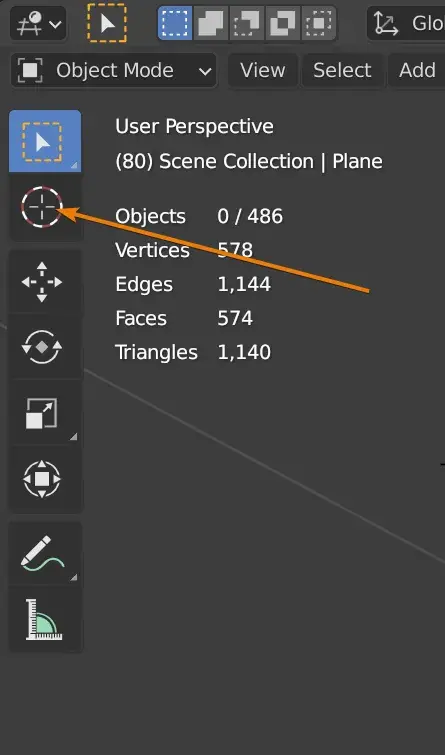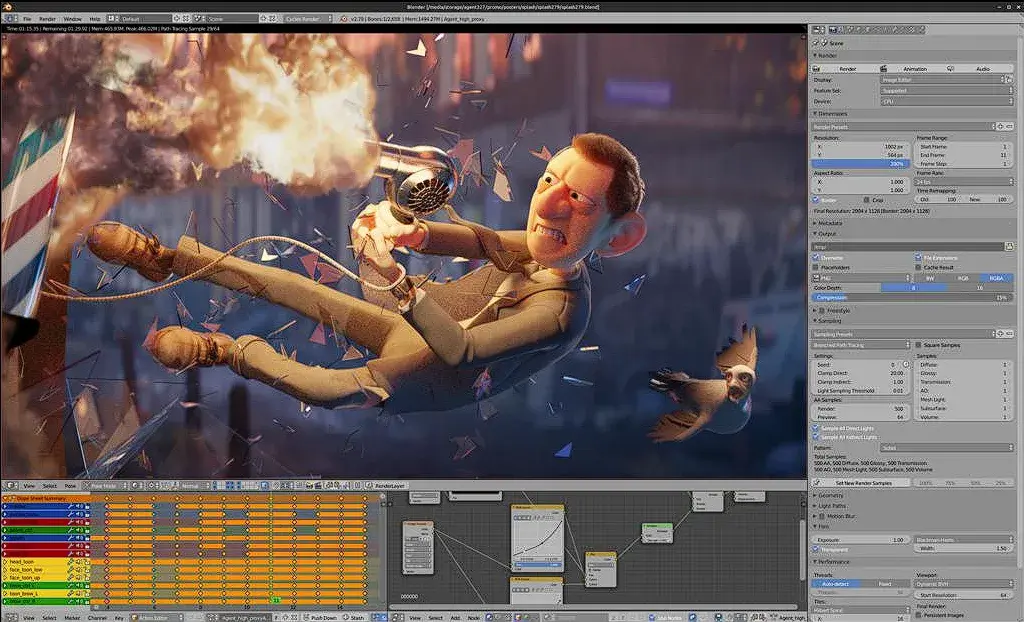Are you someone who loves to bring your imagination to life through digital art? Do you have a passion for creating stunning visual effects and animations? If so, you're in luck! Blender 3D, the open-source software, is the perfect tool for you. With its intuitive interface and powerful features, it's never been easier to create simple yet impressive 3D masterpieces. In this blog post, we will explore some exciting ideas and dive into the world of simple things to make in Blender 3D. So, let's fasten our seatbelts and embark on this creative journey together!
Before we dive into the incredible things you can create in Blender 3D, let's take a moment to appreciate the software itself. Blender 3D is a free and open-source computer graphics software that allows you to unleash your creativity and bring your wildest imaginations to reality. Whether you're a professional animator, a passionate hobbyist, or just starting out, Blender 3D provides a platform for endless possibilities.
One of the simplest yet visually impactful projects you can create in Blender 3D is a 3D logo. It's a fantastic way to showcase your creativity or add a personalized touch to your brand. With Blender 3D's robust modeling and texturing tools, you can bring life to your logo in no time.
Start by importing your 2D logo into Blender 3D. Once imported, you can extrude the logo to give it depth and make it truly 3-dimensional. Experiment with different lighting setups to add drama and create stunning shadows. Don't forget to apply materials and textures to give your logo a realistic appearance. Finally, render your creation and watch your logo come alive!
If you're someone who appreciates the beauty of 3D environments, creating a simple yet captivating 3D scene in Blender 3D is the perfect project for you. Transport yourself to a serene beach, a bustling cityscape, or a stunning mountain range – the choice is yours! With Blender 3D's powerful rendering capabilities, your imagination is the only limit.
Start by conceptualizing your desired scene. Consider the lighting, composition, and mood you want to convey. Utilize Blender 3D's extensive library of pre-built models to populate your scene. Add textures, adjust materials, and apply realistic shaders to breathe life into your creation. Once you're satisfied with your scene, hit that render button and watch in awe as your vision comes to life.
Animation is an art that has captivated audiences for decades. With Blender 3D, you too can become a master animator and bring characters to life on the digital canvas. While character animation may seem daunting at first, starting small and keeping it simple is the key to success.
Begin by designing a basic character with a simple skeleton rig. Focus on creating a realistic walk or a playful dance routine. Blender 3D's powerful animation tools, such as keyframing and the graph editor, allow you to fine-tune every movement. Don't forget to add facial expressions and subtle movements to breathe life into your character. With dedication and practice, you'll be amazed at the animations you can create!
Looking for a challenge? Why not dive into the realm of fluid and smoke simulation in Blender 3D? While it may sound complex, with a bit of patience and practice, you can create breathtaking simulations that will leave your audience in awe.
Start by using Blender 3D's fluid simulation tools to create realistic water effects. Experiment with different emitters, obstacles, and fluid properties to achieve the desired visual effect. Once you've mastered fluid simulation, move on to smoke simulation and create realistic smoke trails, explosions, or even fire.
Throughout this blog post, we've explored a variety of exciting projects you can create in Blender 3D. From 3D logos to stunning scenes, animated characters, and realistic simulations, Blender 3D empowers you to unleash your creativity and bring your wildest dreams to life.
Remember, the key to mastering Blender 3D lies in keeping it simple. Starting small and focusing on the core ideas will gradually build your skills and confidence. With dedication and practice, you'll soon find yourself creating complex and awe-inspiring projects.
So, what are you waiting for? Grab your imagination, fire up Blender 3D, and let your creativity soar. The world is waiting to see the incredible things you can make in Blender 3D!
Blender 3D is not just a software; it's a gateway to a world of creativity and imagination. Whether you're a seasoned professional or just starting out, Blender 3D offers endless possibilities for making simple yet stunning projects. From 3D logos to breathtaking scenes, animated characters, and realistic simulations, the only limit is your own imagination.
So, what are you waiting for? Dive into the magical world of Blender 3D and let your creativity shine. Your creations are sure to leave a lasting impression on everyone who lays eyes on them. Happy blending!
With Blender, the possibilities are truly endless. This powerful 3D computer graphics software allows you to bring your wildest creative ideas to life. Whether you want to create stunning visual effects for movies or video games, design captivating animations, build realistic architectural models, or even craft intricate 3D printed objects, Blender has got you covered. From character modeling to sculpting, texturing, and even compositing, this versatile tool lets you explore and unleash your artistic vision to its fullest potential. So, go ahead and dive into the exciting world of Blender, where your imagination knows no bounds.
While Blender 3D may have a learning curve, it offers a rewarding journey for those who are willing to invest their time and effort. As with any complex software, mastering Blender requires patience and dedication. However, Blender's user-friendly interface, extensive documentation, and a supportive community make the learning process smoother. With practice, tutorials, and experimentation, you'll gradually become comfortable with Blender's intricacies. Don't be discouraged by the initial challenges; instead, embrace them as opportunities for growth and exploration. Remember, the journey to becoming proficient in Blender 3D is an adventure that can lead to incredible artistic achievements.
Absolutely! Blender is renowned for its robust 3D modeling capabilities. Whether you're a beginner or an experienced artist, Blender's comprehensive toolset empowers you to create stunning 3D models from scratch. With a wide range of modeling techniques such as polygonal, sculpting, or parametric modeling, you can bring your ideas to life in an intuitive and flexible environment. From intricate character designs to architectural structures and product prototypes, Blender's modeling features provide you with the tools to manifest your imagination into three-dimensional reality.
Without a doubt, Blender is excellent for 3D work. It's a leading software choice for professionals and enthusiasts alike, as it offers a wealth of features tailored to meet the demands of 3D design and animation. Blender's robust rendering engine ensures high-quality visuals, while its advanced physics simulation lets you create realistic interactions and dynamics. Additionally, Blender supports an extensive range of file formats, making it a versatile asset for integrating with other software and workflows. Whether you're working on visual effects for movies, architectural visualization, game development, or even 3D printing, Blender's comprehensive toolset and flexibility make it a dependable companion for all your 3D endeavors.