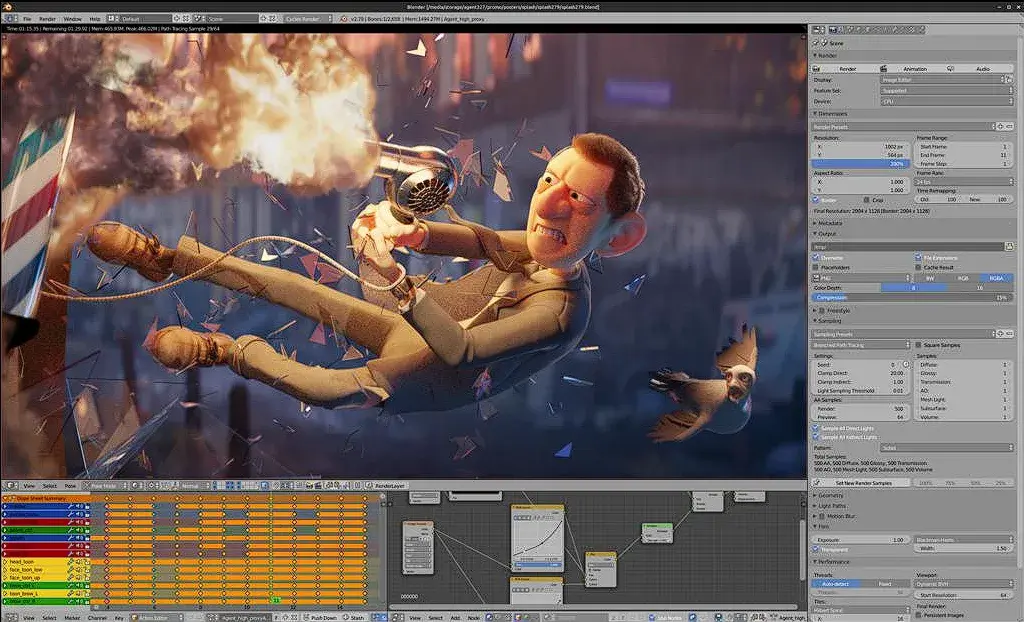Have you ever wondered how those stunning 3D characters in movies, video games, and animations come to life? It's all thanks to the incredible world of Blender 3D, a powerful software that allows artists to create lifelike characters with astonishing detail and realism.
Blender 3D is a free and open-source software that has gained immense popularity among 3D artists and animators around the world. It provides a wide range of tools and features that enable artists to sculpt, model, texture, rig, and animate characters with unmatched precision.
Character modeling is the first step in creating a 3D character. It involves shaping a basic mesh into a detailed representation of a character. With Blender 3D, you can begin the modeling process by creating a simple structure known as a base mesh, and then refine it by adding more detail using various sculpting tools. The software offers a vast array of brushes, enabling artists to sculpt realistic features such as muscles, wrinkles, and facial expressions.
Texturing is a crucial aspect of character creation as it adds color, details, and textures to the character's surface. Blender 3D provides a UV unwrapping feature that allows artists to flatten out the 3D model onto a 2D plane. This flattened map can then be painted and textured using brushes, gradients, and patterns. By meticulously applying textures such as skin, hair, clothing, and accessories, artists can bring their characters to life with stunning realism.
Rigging is the process of creating a system of bones and controls that enable the character to move and deform accurately during animation. Blender 3D offers a powerful rigging toolset, including an advanced armature system. Artists can create custom bones and constraints, allowing them to control various aspects of the character's movement, such as bending limbs, facial expressions, and body dynamics. This process is essential for achieving lifelike animations.
Animation is where the magic truly happens. Blender 3D provides an intuitive animation system that allows artists to keyframe the movements and behaviors of their characters. From walking and running to complex facial expressions and interactions, artists can bring their characters to life with fluid and believable animations. With Blender's timeline, graph editor, and motion capture capabilities, the possibilities for character animation are limitless.
Once the character is modeled, textured, rigged, and animated, it's time to give it the final touch with lighting and rendering. Blender 3D offers a powerful rendering engine called Cycles, which produces stunningly realistic images. Artists can set up different types of lights, adjust their intensity and color, and create intricate lighting setups to enhance the mood and atmosphere of their scenes. With the right composition and attention to detail, artists can create visually stunning renders that showcase the true beauty of their characters.
Being an open-source software, Blender 3D has fostered a flourishing community of artists and developers who are passionate about 3D art. The Blender community provides a wealth of knowledge and resources, including tutorials, forums, and asset libraries, to help artists learn and grow their skills in character creation. It's a supportive and collaborative environment where artists can share their work, seek feedback, and inspire each other to push the boundaries of what is possible with Blender 3D.
Blender 3D is a game-changer in the world of 3D character creation. With its powerful features and intuitive interface, artists can unleash their creativity and bring their wildest imaginations to life. Whether you're a professional animator, a hobbyist, or just someone curious about the world of 3D art, Blender 3D offers a gateway to a world of endless possibilities. So, why wait? Dive into the world of Blender 3D character creation and unlock your full artistic potential today!
Yes, you absolutely can make 3D characters in Blender! Blender is a powerful and versatile software that allows you to bring your imagination to life. With its extensive range of tools and features specifically designed for character modeling, you can create unique and detailed 3D characters that suit your vision. Whether you're a beginner or an experienced artist, Blender provides a user-friendly interface and a wide range of tutorials and resources to help you along the way. So go ahead and unleash your creativity!
Character modeling in Blender can be a challenging but rewarding process. Like any form of art, it requires practice, patience, and attention to detail. However, Blender's intuitive interface and comprehensive set of modeling tools make the learning curve manageable. By starting with simple shapes and gradually refining your skills, you'll be amazed at how quickly you can progress. Access to a wealth of online tutorials, forums, and communities also ensures that you are never alone on your journey. So don't be discouraged by the initial challenges, as the joy of bringing your characters to life is well worth the effort!
Opening a 3D character in Blender is a straightforward process. First, ensure that you have the character file, which is typically saved in a compatible format like .obj or .fbx. Next, launch Blender and navigate to the "File" menu, where you'll find the "Import" option. Click on "Import" and select the appropriate format for your character. Browse your computer for the character file, click "Import," and voila! Your 3D character should now be visible in the Blender viewport. From there, you can manipulate, modify, and animate your character to your heart's content.
Creating a 3D character in Blender involves several key steps. Firstly, you'll need to have a clear concept or idea of the character you want to bring to life. This includes considering its appearance, proportions, and style. Next, you'll start by blocking out the basic shapes using primitive objects like cubes, spheres, and cylinders. From there, you'll refine the form, adding more detail and sculpting the character's features using specialized sculpting tools. Once you are satisfied with the overall shape, you can proceed to add finer details, such as clothing, accessories, and textures. Finally, you'll rig the character to give it a skeletal structure and animate it using Blender's powerful animation tools. Remember, creating a 3D character requires practice and experimentation, so don't be afraid to explore different techniques and styles to make your character truly unique.