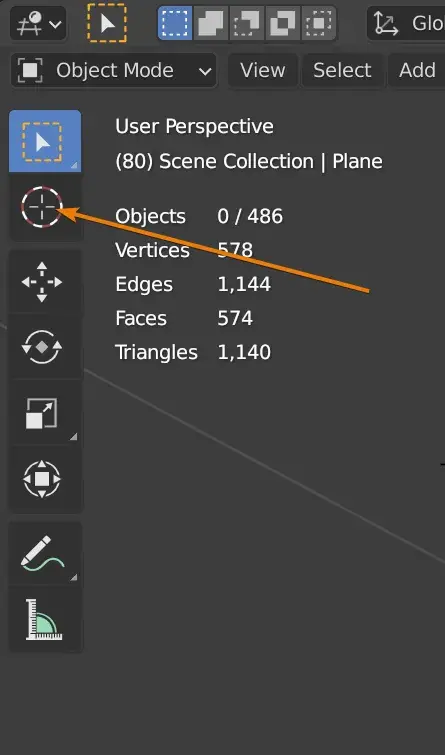Have you ever wondered how all those stunning animations and lifelike visual effects in movies and video games come to life? The answer lies in the world of 3D rendering, with Blender being one of the most powerful and popular software tools in this realm. Blender 3D rendering allows artists and designers to create virtual worlds, characters, and objects with unmatched realism and creativity. In this blog post, we will explore the fascinating world of Blender 3D rendering, from its history and features to its various applications and the future of this ever-evolving software.
Before we dive into the intricacies of Blender 3D rendering, let's take a moment to appreciate the journey that has led us to this remarkable software. Blender was initially developed by Ton Roosendaal in 1995 as an in-house tool for his animation studio, NeoGeo. However, recognizing its potential, Ton decided to make Blender available to the public as an open-source software in 2002.
Since then, Blender has grown exponentially, attracting a passionate community of artists, designers, and developers who contribute to its continuous improvement. Its open-source nature has allowed for collaborative development and the inclusion of features demanded by the community, making it a dynamic software that stays ahead of the curve.
Blender packs a punch when it comes to features, empowering artists with cutting-edge tools to bring their imagination to life. Here are some of the key features that make Blender stand out in the world of 3D rendering:
Blender offers an extensive array of modeling tools, allowing artists to create complex 3D geometry with ease. From basic geometric shapes to intricate organic forms, Blender provides the flexibility and precision required for detailed modeling. Whether you're sculpting characters or designing architectural structures, Blender has got you covered.
In order to achieve convincing visuals, accurate representation of materials and textures is vital. Blender allows artists to create and manipulate a wide range of materials, including metals, glass, fabrics, and even complex substances like skin and fluids. By harnessing Blender's node-based material system, artists can achieve stunning realism through the manipulation of textures, reflections, and lighting effects.
Blender's animation tools enable artists to breathe life into their creations. From simple movements to complex character animations, Blender provides a comprehensive set of animation features. Its powerful keyframe system, along with support for physics-based simulations, allows artists to create fluid animations that capture the essence of movement and realism.
One of the cornerstones of achieving visual realism is lighting and rendering. Blender offers an extensive range of lighting options, from global illumination techniques like ray tracing to artistic stylization using stylized lighting setups. Additionally, Blender's rendering engine, Cycles, allows artists to generate high-quality renders, with options for physically accurate rendering and GPU acceleration.
Beyond creating static scenes or animations, Blender also excels in visual effects (VFX) and compositing. Artists can integrate 3D elements seamlessly into live-action footage, applying effects like green screen removal, depth of field, and color grading. Blender's powerful compositing editor enables artists to combine different visual elements, enhancing the overall visual impact of their work.
The beauty of Blender lies in its versatility, catering to a wide range of industries and applications. Let's explore some of the areas where Blender's rendering capabilities find extensive use:
Blender has become a popular choice among filmmakers and animators due to its powerful rendering capabilities. From creating stunning visual effects to producing entire animated films, Blender proves to be a valuable tool in the film and animation industry. Its ability to integrate seamlessly with other software, such as video editing programs, makes it a favorite among professionals and amateurs alike.
In the ever-expanding world of video games, Blender plays a significant role as a 3D rendering tool. Game developers leverage Blender's capabilities to design and model game characters, objects, and environments. Its compatibility with popular game engines, coupled with its potential for real-time rendering, makes it a go-to choice for game development.
Architects and interior designers often rely on Blender for their visualization needs. By bringing their architectural designs into the realm of 3D, they can produce lifelike renders that showcase their vision to clients and stakeholders. Blender's modeling tools and realistic material simulation allow designers to experiment with various design elements and lighting setups, helping them refine their concepts and create immersive visualizations.
Blender also finds applications in product design and advertising. Brands and manufacturers use Blender to create realistic product renders before the manufacturing process even begins. By visualizing products in a three-dimensional space, they can test different materials, colors, and lighting scenarios, resulting in more accurate representations of their offerings. These renders then find their way into product catalogs, advertisements, and online marketing efforts.
As the digital world continues to expand and evolve, so does the versatility and potential of Blender 3D rendering. With a dedicated community of contributors and developers, Blender is constantly being refined and enhanced to meet the ever-increasing demands of artists and designers.
Looking ahead, we can expect more advancements in real-time rendering and integration with emerging technologies like virtual reality (VR) and augmented reality (AR). Blender's open-source nature ensures that it remains at the forefront of innovation, embracing new possibilities and pushing the boundaries of what's achievable in the world of rendering.
Blender 3D rendering holds the key to unlocking your creativity and bringing your imaginative concepts to life. From its humble beginnings as an in-house tool to its current status as a revered open-source software, Blender has revolutionized the world of 3D rendering.
Whether you're an aspiring filmmaker, game developer, architect, or product designer, Blender offers a robust suite of tools and features to cater to your unique needs. The possibilities are endless, limited only by your imagination.
So, why wait? Dive into the mesmerizing world of Blender 3D rendering and unleash your creative potential. Embrace the power of Blender and create breathtaking virtual worlds that captivate and inspire. Let your creativity soar beyond the confines of reality with Blender 3D rendering.
To 3D render in Blender, you first need to create or import a 3D scene or model. Blender provides a user-friendly interface where you can manipulate objects, apply materials, and set up lighting. Once your scene is ready, you can configure the render settings such as resolution and output format. Blender offers different rendering engines, including Cycles and Eevee, each with its own strengths. Cycles utilizes realistic ray-tracing while Eevee focuses on real-time rendering. After setting up the desired parameters, simply hit the render button and watch as your creation comes to life. Don't forget to experiment and unleash your creativity with different techniques, effects, and post-processing options Blender offers.
Rendering in Blender can be both an exciting and challenging process, especially if you're new to 3D software. With its extensive features and capabilities, Blender caters to beginners and professionals alike. While it may take some time to understand the intricacies of the software, Blender's user-friendly interface and vast community support make the learning curve more manageable. The developers have put a lot of effort into making the rendering process intuitive, empowering artists to focus on their creative vision. With dedication, patience, and a bit of exploration, anyone can learn to render stunning images and animations in Blender.
Blender employs sophisticated rendering engines to bring 3D scenes to life. Its default engine, Cycles, utilizes path-tracing and ray-tracing methods to simulate light behavior accurately. With Cycles, you can achieve breathtaking realism by controlling light sources, shadows, reflections, and materials with precision. Additionally, Blender also offers the Eevee engine, enabling real-time rendering. Eevee excels in delivering fast results while maintaining high-quality visuals suitable for animations, games, and interactive experiences. Whether you seek photo-realistic renders or faster, responsive outputs, Blender provides powerful rendering tools to suit your needs.
The rendering time in Blender depends on various factors, including the complexity of the scene, the desired quality, the hardware of your computer, and the chosen rendering engine. Rendering can range from a few seconds for simple scenes to hours or even days for highly detailed and realistic projects. Fortunately, you have control over optimization settings within Blender, such as reducing the number of samples or employing denoising techniques, which can significantly reduce rendering time without sacrificing too much quality. It's essential to strike a balance between rendering time and the intended output quality to ensure an efficient workflow in Blender.